Online-Live
Format
Weekday/Weekend
Batch
10 Months
Recommended 5-6 Hrs/Week
October 20, 2021
Start Date






Syllabus
- Basic of Linux
- Basic of Windows
- Basic of Networking
- Basic of Virtualization
- Basic of DB
- Basic of Storage
- Basics of Scripting (Python Json PowerShell)
Microsoft Azure Administrator (AZ-104)
Identity
In this module, you will learn how to secure identities with Azure Active Directory, and implement users and groups.
Lessons
- Azure Active Directory
- Users and Groups
Lab : Manage Azure Active Directory Identities
After completing this module, students will be able to:
- Secure and manage identities with Azure Active Directory.
- Implement and manage users and groups.
Governance and Compliance
In this module, you will learn about managing your subscriptions and accounts, implementing Azure policies, and using Role-Based Access Control.
Lessons
- Subscriptions and Accounts
- Azure Policy
- Role-based Access Control (RBAC)
Lab : Manage Subscriptions and RBAC
Lab : Manage Governance via Azure Policy
After completing this module, students will be able to:
- Implement and manage Azure subscriptions and accounts.
- Implement Azure Policy, including custom policies.
- Use RBAC to assign permissions.
Azure Administration
In this module, you will learn about the tools an Azure Administrator uses to manage their infrastructure. This includes the Azure Portal, Cloud Shell, Azure PowerShell, CLI, and Resource Manager Templates. This module includes:
Lessons
- Azure Resource Manager
- Azure Portal and Cloud Shell
- Azure PowerShell and CLI
- ARM Templates
Lab : Manage Azure resources by Using the Azure Portal
Lab : Manage Azure resources by Using ARM Templates
Lab : Manage Azure resources by Using Azure PowerShell
Lab : Manage Azure resources by Using Azure CLI
After completing this module, students will be able to:
- Leverage Azure Resource Manager to organize resources.
- Use the Azure Portal and Cloud Shell.
- Use Azure PowerShell and CLI.
- Use ARM Templates to deploy resources.
Virtual Networking
In this module, you will learn about basic virtual networking concepts like virtual networks and subnetting, IP addressing, network security groups, Azure Firewall, and Azure DNS.
Lessons
- Virtual Networks
- IP Addressing
- Network Security groups
- Azure Firewall
- Azure DNS
Lab : Implement Virtual Networking
After completing this module, students will be able to:
- Implement virtual networks and subnets.
- Configure public and private IP addressing.
- Configure network security groups.
- Configure Azure Firewall.
- Configure private and public DNS zones.
Intersite Connectivity
In this module, you will learn about intersite connectivity features including VNet Peering, Virtual Network Gateways, and Site-to-Site Connections.
Lessons
- VNet Peering
- VPN Gateway Connections
- ExpressRoute and Virtual WAN
Lab : Implement Intersite Connectivity
After completing this module, students will be able to:
- Configure VNet Peering.
- Configure VPN gateways.
- Choose the appropriate intersite connectivity solution.
Network Traffic Management
In this module, you will learn about network traffic strategies including network routing and service endpoints, Azure Load Balancer, Azure Application Gateway, and Traffic Manager.
Lessons
- Network Routing and Endpoints
- Azure Load Balancer
- Azure Application Gateway
- Traffic Manager
Lab : Implement Traffic Management
After completing this module, students will be able to:
- Configure network routing including custom routes and service endpoints.
- Configure an Azure Load Balancer.
- Configure and Azure Application Gateway.
- Choose the appropriate network traffic solution.
Azure Storage
In this module, you will learn about basic storage features including storage accounts, blob storage, Azure files and File Sync, storage security, and storage tools.
Lessons
- Storage Accounts
- Blob Storage
- Storage Security
- Azure Files and File Sync
- Managing Storage
Lab : Manage Azure storage
After completing this module, students will be able to:
- Create Azure storage accounts.
- Configure blob containers.
- Secure Azure storage.
- Configure Azure files shares and file sync.
- Manage storage with tools such as Storage Explorer.
Azure Virtual Machines
In this module, you will learn about Azure virtual machines including planning, creating, availability and extensions.
Lessons
- Virtual Machine Planning
- Creating Virtual Machines
- Virtual Machine Availability
- Virtual Machine Extensions
Lab : Manage virtual machines
After completing this module, students will be able to:
- Plan for virtual machine implementations.
- Create virtual machines.
- Configure virtual machine availability, including scale sets.
- Use virtual machine extensions.
Serverless Computing
In this module, you will learn administer serverless computing features like Azure App Service, Azure Container Instances, and Kubernetes.
Lessons
- Azure App Service Plans
- Azure App Service
- Container Services
- Azure Kubernetes Service
Lab : Implement Web Apps
Lab : Implement Azure Container Instances
Lab : Implement Azure Kubernetes Service
After completing this module, students will be able to:
- Create an app service plan.
- Create a web app.
- Implement Azure Container Instances.
- Implement Azure Kubernetes Service.
Data Protection
In this module, you will learn about backing up files and folders, and virtual machine backups.
Lessons
- File and Folder Backups
- Virtual Machine Backups
Lab : Implement Data Protection
After completing this module, students will be able to:
- Backup and restore file and folders.
- Backup and restore virtual machines.
Monitoring
In this module, you will learn about monitoring your Azure infrastructure including Azure Monitor, alerting, and log analytics.
Lessons
- Azure Monitor
- Azure Alerts
- Log Analytics
- Network Watcher
Lab : Implement Monitoring
After completing this module, students will be able to:
- Use Azure Monitor.
- Create Azure alerts.
- Query using Log Analytics.
- Use Network Watcher.
AWS Certified Solutions Architect- Associate
- What is Cloud Computing
- AWS Fundamentals
- AWS Platform & Services
- AWS Regions & Availability Zones
AWS IAM Fundamentals
- Setup of AWS Account
- Principles
- Creating Users
- Roles
- Enabling Credentials
- Access Keys & Secret Keys
- Security & Policies
- Exam Essentials
AWS EC2
- EC2 Types
- Launching EC2 Instances
- EBS Volumes & Types
- EBS Encryption
- Creating AMIs
- EBS Snapshots & AMIs
- Summary of EC2 Services
- Exam Essentials
AWS VPC
- Virtual Private Cloud Basics
- Subnets
- Route Tables
- Security Groups (ACLs & NACL)
- Internet Gateways
- Bastion Host/NAT Instances
- NAT Gateways
- Lab Exercise Create a NAT Gateway and Associate it with EC2 Instances.
- EIP & ENIs
- VPG, CGW, VPN
- VPC Peering
- AWS Direct Connect
- Summary
- Exam Essentials
AWS Elastic Load Balancing
- LB Types : Classic & Application LB
- Load Balancer Configurations
AWS CloudWatch
- Standard Vs Detailed
- Exam Tips
AWS Auto Scaling
- Launch Configurations
- BootStrapping
- Scaling Groups
- Scaling Policies
- Building Fault Tolerant & Highly Available Applications
- Summary of Autoscaling and Cloudwatch
- Exam Essentials
AWS S3
- Object Vs Block Storage
- S3 Basics
- Bucket Policies & Access Control Lists
- Versioning & Transfer Acceleration
- Static Web Hosting
- S3 Advanced Features
- Versioning
- Cross Region Replication
- CORS
- Transfer Acceleration
- Multipart Upload
- LifeCycle Policies
- AWS Glacier
- Archives
- Vaults
- AWS Cloud Front (CDN)
AWS Route53
- Domain Name Services
- Amazons Route53 Overview
- Hosted Zones
- Record Sets
- Routing Policies
- DNS Failover with S3 and CDN
- Exam Essentials
Database Services
- AWS RDS
- Read Replica
- Snapshots
- Restoring Snapshots
- Multi-AZ Deployment
- Exam Tips on RDS
- AWS DynamoDB (NoSQL DB)
- AWS RedShift
- AWS Storage Gateways
- AWS EFS
- Summary of Database Services
- Exam Tips on Database Services
AWS Other Services
- AWS SQS
- AWS SWF
- AWS SNS
- Exam Tips on SQS, SNS, SWF
- AWS ElastiCache
- Redis
- Memcached
- Exam Tips on Elasticache
- Storage & Content Delivery
- Analytics
- ElasticMapReduce
- DevOps
- AWS ElasticBeanStalk
- AWS CloudFormation
- AWS ElasticContainerServices (ECS)
- Exam Tips on DevOps services
- AWS CloudTrail
- AWS ElasticSearch
- AWS Trusted Advisor
- AWS Workspace
- Exam Essentials
Google Cloud Engineer Associate
Associate Cloud Engineer Certification Overview
- Exam Overview and Expectations
- Exam Prep
- Activity: Google Practice Exam
- Exercise: Creating a GCP Account
Understanding GCP Core Principles Services, Projects, and Resources:
- Services
- Projects
- Enabling Services and APIs
- API Conventions
- Resources
Securing Resources with IAM:
- IAM
- Members
- Roles
- Permissions
- 3 Types of Roles
- Service Accounts
- Service Account Keys
- IAM Hierarchy
- Organization and Folders
- Exercise:
- Getting Started with GCP Projects
Automating GCP Resources.Scripting with the Google Cloud SDK
- Google Cloud SDK
- Installing the SDK
- Configuring the SDK
- gcloud
- gsutil
- bq
- Exercise:
- Scriptingwith gcloud, gsutil, and bq command-line interfaces
Programming with GCP
- Programming RESTful Service Calls
- Leveraging Language SDKs
- Exercise:
- Utilizing GCP Resources in Your Applications
Deployment Manager
- Creating Infrastructure with Deployment Manager
- Marketplace
- Exercise:
- Understanding Deployment Manager
Exam Prep
- Quiz
Compute Engine and NetworkingCreating and Managing Virtual Machines
- Creating Machines
- Creating Machines with gcloud
- Connecting to Linux Machines
- SSH with gcloud
- Third-Party SSH Tools
- Managing SSH Keys
- Project Keys
- Instance Keys
- Connecting to Windows Machines
- Exercise: Virtual Machines
Load Balancing and Autoscaling
- Scalable, Fault Tolerant Architecture
- Instance Templates
- Instance Groups
- Autoscaling Configuration
- Health Checks
- Load Balancers
- Cloud DNS
- Cloud CDN
- Exercise: Load Balancing and Autoscaling
Configuring VPC Networks
- VPCs
- Networks and Subnets
- CIDR Addressing
- Firewall Rules
- Shared VPCs
- Adding Machines to Networks
- Exercise: Networking
Connecting Networks
- VPN
- Cloud Router
- Interconnect
Exam Prep
- Quiz
Saving Data to Google Cloud PlatformStorage Overview
- Choosing Google Cloud Storage Solutions
Saving Files to Google Cloud Storage
- Storage Overview
- Buckets
- Storage Classes
- Transfer Jobs
- Encryption By Default
- Customer Managed Encryption Keys
- Customer Supplied Encryption Keys
- Exercise: Cloud Storage
Saving Relational Data with Cloud SQL and Spanner
- Cloud SQL Overview
- Cloud SQL Features
- Spanner Overview
- Exercise: Cloud SQL Buckets
Saving NoSQL Data with Bigtable and Datastore
- Bigtable Overview
- Datastore Overview
- Exercise: Datastore
Exam Prep
- Quiz
Docker Containers
- Docker
- Docker Containers
- Dockerfile
- Docker Commands
- Building Docker Containers
- Pushing Containers to Docker Hub
- Running Docker Containers
- Cloud Build
- Container Registry
ConfiguringKubernetes
- Deployments
- Load Balancers
- Autoscalers
- Kubernetes Commands
- Exercise: Deploying a Web Application with Docker and Kubernetes
Exam Prep
- Quiz
Deploying Applications with App EngineApp Engine Overview
- App Engine Core Concepts
- App Engine Standard
- App Engine Flex
- Configuring App Engine Applications
- Deploying App Engine Applications
- Exercise: Deploying an App Engine Application
Managing App Engine Versions
- Deploying New Versions
- Traffic Splitting
- A/B Testing
- Canary Deployment
Exam Prep
- Quiz
Cloud Functions Overview
- Cloud Functions
- Creating Cloud Functions
- Triggers
- Bucket Trigger Example
- Pub/Sub Trigger Example
- Exercise: Deploying Event-Driven Cloud Functions
Cloud Functions APIs
- Building Node.js Applications
- Exercise: Deploying a Node.js Express API
Exam Prep
- Quiz
Stackdriver MonitoringStackdriver Services
- Monitoringi
- Logging
- Alerts
- Health Checks
- Uptime Checks
- Dashboards
- Debugging
- Tracing
Architecting Solutions on GCPCloud Solutions Architecture Reference
- Architecture Examples
Exam Prep
- Quiz
Microsoft DevOps solutions (AZ-400)
Planning for DevOps
Lessons
- Transformation Planning
- Project Selection
- Team Structures
- Migrating to Azure DevOps
Lab : Agile Planning and Portfolio Management with Azure Boards
After completing this module, students will be able to:
- Plan for the transformation with shared goals and timelines
- Select a project and identify project metrics and KPIs
- Create a team and agile organizational structure
- Design a tool integration strategy
- Design a license management strategy (e.g. VSTS users)
- Design a strategy for end-to-end traceability from work items to working software
- Design an authentication and access strategy
- Design a strategy for integrating on-premises and cloud resources
Getting started with Source Control
Lessons
- What is Source Control
- Benefits of Source Control
- Types of Source Control Systems
- Introduction to Azure Repos
- Introduction to GitHub
- Migrating from Team Foundation Version Control (TFVC) to Git in Azure Repos
- Authenticating to Git in Azure Repos
Lab : Version Controlling with Git
After completing this module, students will be able to:
- Describe the benefits of using Source Control
- Describe Azure Repos and GitHub
- Migrate from TFVC to Git
Scaling Git for enterprise DevOps
Lessons
- How to Structure your Git Repo
- Git Branching Workflows
- Collaborating with Pull Requests in Azure Repos
- Why care about GitHooks
- Fostering Inner Source
Lab : Code Review with Pull Requests
After completing this module, students will be able to:
- Explain how to structure Git repos
- Describe Git branching workflows
- Leverage pull requests for collaboration and code reviews
- Leverage Git hooks for automation
- Use git to foster inner source across the organization
Consolidating Artifacts & Designing a Dependency Management Strategy
Lessons
- Packaging Dependencies
- Package Management
- Migrating and Consolidating Artifacts
Lab : Updating Packages
After completing this module, students will be able to:
- Recommend artifact management tools and practices
- Abstract common packages to enable sharing and reuse
- Migrate and consolidate artifacts
- Migrate and integrate source control measures
Implementing Continuous Integration with Azure Pipelines
Lessons
- The concept of pipelines in DevOps
- Azure Pipelines
- Evaluate use of Hosted vs Private Agents
- Agent Pools
- Pipelines and Concurrency
- Azure DevOps and Open Source Projects (Public Projects)
- Azure Pipelines YAML vs Visual Designer
- Continuous Integration Overview
- Implementing a Build Strategy
- Integration with Azure Pipelines
- Integrate External Source Control with Azure Pipelines
- Set Up Private Agents
- Analyze and Integrate Docker Multi-Stage Builds
Lab : Enabling Continuous Integration with Azure Pipelines
Lab : Integrating External Source Control with Azure Pipelines
After completing this module, students will be able to:
- Implement and manage build infrastructure
- Explain why continuous integration matters
- Implement continuous integration using Azure DevOps
Managing Application Config and Secrets
Lessons
- Introduction to Security
- Implement secure and compliant development process
- Rethinking application config data
- Manage secrets, tokens, and certificates
- Implement tools for managing security and compliance in a pipeline
Lab : Integrating Azure Key Vault with Azure DevOps
After completing this module, students will be able to:
- Manage application config and secrets
- Implement tools for managing security and compliance in pipeline
Managing Code Quality and Security Policies
Lessons
- Managing Code Quality
- Managing Security Policies
Lab : Managing Technical Debt with Azure DevOps and SonarCloud
After completing this module, students will be able to:
- Manage code quality including: technical debt SonarCloud, and other tooling solutions
- Manage security policies with open source and OWASP
Implementing a Container Build Strategy
Lessons
- Implementing a Container Build Strategy
Lab : Modernizing Existing ASP.NET Apps with Azure
After completing this module, students will be able to:
- Implement a container strategy including how containers are different from virtual machines and how microservices use containers
- Implement containers using Docker
Manage Artifact versioning, security & compliance
Lessons
- Package security
- Open source software
- Integrating license and vulnerability scans
- Implement a versioning strategy
Lab : Manage Open Source Security and License with WhiteSource
After completing this module, students will be able to:
- Inspect open source software packages for security and license compliance to align with corporate standards
- Configure build pipeline to access package security and license rating
- Configure secure access to package feeds
- Inspect codebase to identify code dependencies that can be converted to packages
- Identify and recommend standardized package types and versions across the solution
- Refactor existing build pipelines to implement version strategy that publishes packages
- Manage security and compliance
Design a Release Strategy
Lessons
- Introduction to Continuous Delivery
- Release strategy recommendations
- Building a High-Quality Release pipeline
- Choosing a deployment pattern
- Choosing the right release management tool
After completing this module, students will be able to:
- Differentiate between a release and a deployment
- Define the components of a release pipeline
- Explain things to consider when designing your release strategy
- Classify a release versus a release process and outline how to control the quality of both
- Describe the principle of release gates and how to deal with release notes and documentation
- Explain deployment patterns, both in the traditional sense and in the modern sense
- Choose a release management tool
Set up a Release Management Workflow
Lessons
- Create a Release Pipeline
- Provision and Configure Environments
- Manage and Modularize Tasks and Templates
- Integrate Secrets with the release pipeline
- Configure Automated Integration and Functional Test Automation
- Automate Inspection of Health
Lab : Configuring Pipelines as Code with YAML
Lab : Setting up secrets in the pipeline with Azure Key vault
Lab : Setting up and Running Functional Tests
Lab : Using Azure Monitor as release gate
Lab : Creating a release Dashboard
After completing this module, students will be able to:
- Explain the terminology used in Azure DevOps and other Release Management Tooling
- Describe what a Build and Release task is, what it can do, and some available deployment tasks
- Classify an Agent, Agent Queue, and Agent Pool
- Explain why you sometimes need multiple release jobs in one release pipeline
- Differentiate between multi-agent and multi-configuration release job
- Use release variables and stage variables in your release pipeline
- Deploy to an environment securely using a service connection
- Embed testing in the pipeline
- List the different ways to inspect the health of your pipeline and release by using alerts, service hooks, and reports
- Create a release gate
Implement an appropriate deployment pattern
Lessons
- Introduction to Deployment Patterns
- Implement Blue Green Deployment
- Feature Toggles
- Canary Releases
- Dark Launching
- AB Testing
- Progressive Exposure Deployment
Lab : Feature Flag Management with LaunchDarkly and Azure DevOps
After completing this module, students will be able to:
- Describe deployment patterns
- Implement Blue Green Deployment
- Implement Canary Release
- Implement Progressive Exposure Deployment
Implement process for routing system feedback to development teams
Lessons
- Implement Tools to Track System Usage, Feature Usage, and Flow
- Implement Routing for Mobile Application Crash Report Data
- Develop Monitoring and Status Dashboards
- Integrate and Configure Ticketing Systems
Lab : Monitoring Application Performance
After completing this module, students will be able to:
- Configure crash report integration for client applications
- Develop monitoring and status dashboards
- Implement routing for client application crash report data
- Implement tools to track system usage, feature usage, and flow
- Integrate and configure ticketing systems with development team's work management
Infrastructure and Configuration Azure Tools
Lessons
- Infrastructure as Code and Configuration Management
- Create Azure Resources using ARM Templates
- Create Azure Resources using Azure CLI
- Create Azure Resources by using Azure PowerShell
- Desired State Configuration (DSC)
- Azure Automation with DevOps
- Additional Automation Tools
Lab : Azure Deployments using Resource Manager Templates
After completing this module, students will be able to:
- Apply infrastructure and configuration as code principles
- Deploy and manage infrastructure using Microsoft automation technologies such as ARM templates, PowerShell, and Azure CLI
Azure Deployment Models and Services
Lessons
- Deployment Modules and Options
- Azure Infrastructure-as-a-Service (IaaS) Services
- Azure Platform-as-a-Service (PaaS) services
- Serverless and HPC Computer Services
- Azure Service Fabric
Lab : Deploying a Dockerized Java app to Azure Web App for Containers
After completing this module, students will be able to:
- Describe deployment models and services that are available with Azure
Create and Manage Kubernetes Service Infrastructure
Lessons
- Azure Kubernetes Service
Lab : Deploying a multi-container application to Azure Kubernetes Service
After completing this module, students will be able to:
- Deploy and configure a Managed Kubernetes cluster
Third Party Infrastructure as Code Tools available with Azure
Lessons
- Chef
- Puppet
- Ansible
- Terraform
Lab : Infrastructure as Code
Lab : Automating Your Infrastructure Deployments in the Cloud with Terraform and Azure Pipelines
After completing this module, students will be able to:
- Deploy and configure infrastructure using 3rd party tools and services with Azure, such as Chef, Puppet, Ansible, and Terraform
Implement Compliance and Security in your Infrastructure
Lessons
- Security and Compliance Principles with DevOps
- Azure security Center
Lab : Implement Security and Compliance in an Azure DevOps Pipeline
After completing this module, students will be able to:
- Define an infrastructure and configuration strategy and appropriate toolset for a release pipeline and application infrastructure
- Implement compliance and security in your application infrastructure
Recommend and design system feedback mechanisms
Lessons
- The inner loop
- Continuous Experimentation mindset
- Design practices to measure end-user satisfaction
- Design processes to capture and analyze user feedback
- Design process to automate application analytics
Lab : Integration between Azure DevOps and Teams
After completing this module, students will be able to:
- Design practices to measure end-user satisfaction
- Design processes to capture and analyze user feedback from external sources
- Design routing for client application crash report data
- Recommend monitoring tools and technologies
- Recommend system and feature usage tracking tools
Optimize feedback mechanisms
Lessons
- Site Reliability Engineering
- Analyze telemetry to establish a baseline
- Perform ongoing tuning to reduce meaningless or non-actionable alerts
- Analyze alerts to establish a baseline
- Blameless Retrospectives and a Just Culture
After completing this module, students will be able to:
- Analyze alerts to establish a baseline
- Analyze telemetry to establish a baseline
- Perform live site reviews and capture feedback for system outages
- Perform ongoing tuning to reduce meaningless or non-actionable alerts
AWS Certified Solutions Architect- Professional
Overview of AWS Essentials
- AWS Accounts
- Regions, AZs, and Edge Infrastructure.
- High Availability, Fault Tolerance, and Disaster Recovery.
- Disaster Recovery: RPO and RTO.
- Data Persistence.
- The OSI 7-Layer Networking Model.
Accounts
- Accounts Introduction.
- IAM Overview
- Identity and Resource Policies
- IAM Roles and Temporary Security Credentials
- Cross-Account Access: Resource Permissions vs. Cross-Account Roles
- Accessing S3 with AWS IAM Roles
Account Management
- AWS Accounts and AWS Organizations
- Service Control Policies
- AWS Account Limits
- AWS Support Tiers
- AWS Config
- AWS Service Catalog
Cost and Cost Optimization
- Resource Billing Modes: On-Demand, Reserved, and Spot
Advanced Identity in AWS
- Identity Federation
- IAM Permissions Boundaries
- Policy Evaluation Logic
VPC Essentials
- VPC Basics
- AWS Resource Access Manager (RAM)
- VPC Routing
- Network Access Control Lists (NACLs)
- Security Groups (SGs)
- Public vs. Private Subnets, Internet Gateways, and IP Addressing
- Egress-Only Gateways
- DNS in a VPC
- VPC Flow Logs
Advanced and Hybrid VPC Networking
- Using VPC Endpoints
- Peering VPCs
- AWS Site-to-Site VPN
- AWS Direct Connect Architecture
- AWS Transit Gateway
Account and Service Security
- AWS Key Management Service (KMS)
- AWS CloudHSM
- AWS Certificate Manager (ACM)
- AWS Directory Service
Network Security
- AWS WAF and Shield
- AWS GuardDuty
Elastic Compute Cloud (EC2)
- EC2 Concepts
- Creating and Using AMIs
- Virtualization and EC2 Instance Type: Deep Dive
- EC2 Storage and Snapshots
- EC2 Instance Profiles and Roles
- HPC and Placement Groups
- Custom Logging to CloudWatch
Containers
- Containers
- ECS Architecture
- ECS Security
Serverless
- Serverless and Event-Driven Architecture
- Lambda Architecture
- Lambda Layers
- API Gateway
Scaling Architectures
- AWS Service Resilience
- Stateless Architectures
- Deciding between Spot and Reserved Instances
- CImplementing Auto Scaling Groups (ASGs)
- Multi-AZ Implementations
- Elastic Load Balancers - Essentials
- Elastic Load Balancers - Classic Load Balancers
- Elastic Load Balancers - Application Load Balancers
- Elastic Load Balancers - Network Load Balancers
CloudFront Essentials
- CCloudFront Architecture.
- Creating and Working with Distributions
- Working with Custom Origins
- CloudFront and Security
- Optimizing Caching
- Lambda@Edge
- Logging, Reporting, and Monitoring
Amazon Route 53 (R53)
- Route 53 Architecture
- Advanced Route 53 Concepts
Object Storage: Amazon Simple Storage Service (S3)
- Introduction
- S3 Architecture
- S3 Storage Tiers, Intelligent-Tiering, and Lifecycle Policies
- Versioning and Locking
- Controlling Access to S3 Buckets
- Cross-Region Replication
- Object Encryption
- Optimizing S3 Performance
- Glacier Architecture
Amazon Elastic File System (EFS)
- EFS Architecture
Amazon FSx
- FSx Architecture
AWS Storage Gateway
- File Gateways vs. Volume Gateways vs. Tape Gateway
Databases Introduction
- EC2 Self-Managed Databases
- Database Data Models and Engines
SQL Databases
- Amazon Relational Database Service (RDS)
- Amazon Aurora Architecture
- Aurora Global Database
- Aurora Serverless
- Amazon Athena
NoSQL Databases
- DynamoDB Architecture
- Advanced DynamoDB
- Amazon Neptune
- Amazon Quantum Ledger Database (QLDB)
- Amazon DocumentDB (with MongoDB Compatibility)
Amazon ElastiCache
- ElastiCache Architecture
Amazon EMR
- MapReduce Essentials
- EMR Architecture
- EMR Cost and Performance Optimization
Amazon Kinesis
- What Is Kinesis?
- Data Firehose
- Data Analytics in Kinesis
AWS Redshift
- Redshift Architecture
- Disaster Recovery in Redshift
AWS IoT Platform
- AWS IoT Architecture
Amazon QuickSight
- QuickSight Basics
Search and Analytics Engines
- Elasticsearch
Monitoring Your AWS Account
- AWS CloudWatch
- CloudWatch Logs
- AWS CloudTrail
- Route 53 Logging
- S3 Logging
AWS Systems Manager
- Systems Management with AWS Systems Manager
- Parameter Store
AWS CloudFormation
- CloudFormation Overview
- Stack Updates
- Template Portability and Reuse
- Stack References and Nested Stacks
- Stack Roles
- StackSets
- Using CloudFormation for Disaster Recovery
- Custom Resources
AWS Elastic Beanstalk
- Elastic Beanstalk Architecture
AWS OpsWorks
- OpsWorks Architecture
AWS Data Pipeline
- Data Pipeline Essentials
AWS Migration Services
AWS Snow*
- Migrating Data to AWS with Snowball and Snowmobile
Simple Queue Service (SQS)
- SQS Architecture
Simple Notification Service (SNS)
- Using SNS within AWS Architectures
Amazon MQ
- Amazon MQ Essentials
Workflow Orchestration
- Step Functions and Simple Workflow Service
Final Steps
- How to Prepare for the Exam
Final Exam
- AWS Certified Solutions Architect - Professional (SAP-C01)
Microsoft Azure Architect Technologies (AZ-303)
Implement VMs for Windows and Linux
In this module, you will learn about Azure virtual machines including planning, creating, availability and extensions. This module includes:
Lessons
- Select Virtual Machine Size
- Configure High Availability
- Implement Azure Dedicated Hosts
- Deploy and Configure Scale Sets
- Configure Azure Disk Encryption
After completing this module, students will be able to:
- Plan for virtual machine implementations
- Create virtual machines
- Configure virtual machine availability, including scale sets
- Understand High Availability options for VMs in Azure
Automate Deployment and Configuration of Resources
In this module, you will learn about the tools an Azure Administrator uses to manage their infrastructure. This includes the Azure Portal, Cloud Shell, Azure PowerShell, CLI, and Resource Manager Templates. This module includes:
Lessons
- Azure Resource Manager Templates
- Save a Template for a VM
- Evaluate Location of New Resources
- Configure a Virtual Hard Disk Template
- Deploy from a Template
- Create and Execute an Automation Runbook
After completing this module, students will be able to:
- Leverage Azure Resource Manager to organize resources
- Use ARM Templates to deploy resources
- Create and Execute an Automation Runbook
- Deploy an Azure VM from a VHD
- Understand Azure encryption technologies
Implement Virtual Networking
In this module, you will learn about basic virtual networking concepts like virtual networks and subnetting, IP addressing, network security groups, Azure Firewall, and Azure DNS.
Lessons
- Virtual Network Peering
- Implement VNet Peering
After completing this module, students will be able to:
- Connect services with Virtual Network Peering
- Configure VNet Peering
- Understand Service Chaining
- Modify or delete VNet Peering
Implement Load Balancing and Network Security
In this module, you will learn about network traffic strategies including network routing and service endpoints, Azure Load Balancer, Azure Application Gateway, and Traffic Manager.
Lessons
- Implement Azure Load Balancer
- Implement an Application Gateway
- Understand Web Application Firewall
- Implement Azure Firewall
- Implement Azure Front Door
- Implementing Azure Traffice Manager
- Implement Network Security Groups and Application Security Group
- Implement Azure Bastion
After completing this module, students will be able to:
- Select a Load Balancer solution
- Configure Application Gateway
- Implement Azure Firewall
- Create an Azure Front Door
- Understand Traffic Manager routing methods
- Configure Network Security Groups (NSGs)
Implement Storage Accounts
In this module, you will learn about basic storage features including storage accounts, blob storage, Azure files and File Sync, storage security, and storage tools.
Lessons
- Storage Accounts
- Blob Storage
- Storage Security
- Managing Storage
- Accessing Blobs and Queues using AAD
- Configure Azure Storage Firewalls and Virtual Networks
After completing this module, students will be able to:
- Understand Storage Account services and types
- Configure Blob storage, accounts, containers, and access tiers
- Implement Shared Access Signatures
- Understand Azure Storage firewalls and virtual networks
Implement Azure Active Directory
In this module, you will learn how to secure identities with Azure Active Directory, and implement users and groups.
Lessons
- Overview of Azure Active Directory
- Users and Groups
- Domains and Custom Domains
- Azure AD Identity Protection
- Implement Conditional Access
- Configure Fraud Alerts for MFA
- Implement Bypass Options
- Configure Trusted IPs
- Configure Guest Users in Azure AD
- Manage Multiple Directory
After completing this module, students will be able to:
- Understand how Multiple AAD organizations interact
- Add Guest Users to Azure AD
- Configure Location Condition Configuration
- Configure Azure MFA settings
- Implement Conditional Access Azure MFA
Implement and Manage Azure Governance
In this module, you will learn about managing your subscriptions and accounts, implementing Azure policies, and using Role-Based Access Control.
Lessons
- Create Management Groups, Subscriptions, and Resource Groups
- Overview of Role-Based Access Control (RBAC)
- Role-Based Access Control (RBAC) Roles
- Azure AD Access Reviews
- Implement and Configure an Azure Policy
- Azure Blueprints
After completing this module, students will be able to:
- Understand Resource Group 0rganization
- Understand how RBAC works
- Create an Azure AD access review
- Create and manage policies to enforce compliance
- Create a Blueprint
Implement and Manage Hybrid Identities
In this module, you will learn how to install and configure Azure AD Connect and implement Azure AD Connect Health.
Lessons
- Install and Configure Azure AD Connect
- Configure Password Sync and Password Writeback
- Configure Azure AD Connect Health
After completing this module, students will be able to:
- Implement Azure AD seamless Single Sign-On
- Perform an Azure AD Connect installation
- Implement Azure AD Connect Health
Select an Appropriate Storage Account
In this module, you will learn how to migrate workloads using Azure Migrate, perform VMware agent-based and agent-less migrations, and perform Azure Backup and Azure Site Recovery.
Lessons
- Migrate Workloads using Azure Migrate
- VMware - Agentless Migration
- VMware - Agent-Based Migration
- Implement Azure Backup
- Azure to Azure Site Recovery
- Implement Azure Update Management
After completing this module, students will be able to:
- Understand agent-based migration architecture
- Prepare for Azure for migration
- Prepare an on-premises VMware environment
- Understand Azure VM backup architecture
- Manage updates and patches for Azure VMs
Implement Cloud Infrastructure Monitoring
In this module, you will learn about Azure Monitor, Azure Workbooks, Azure Alerts, Network Watcher, Azure Service Health, Azure Application Insights.
Lessons
- Azure Infrastructure Security Monitoring
- Azure Monitor
- Azure Workbooks
- Azure Alerts
- Log Analytics
- Network Watcher
- Azure Service Health
- Monitor Azure Costs
- Azure Application Insights
- Unified Monitoring in Azure
Manage Security for Applications
In this module, you will learn about Azure Key Vault and implementing authentication using Azure Managed Identities.
Lessons
- Azure Key Vault
- Azure Managed Identity
After completing this module, students will be able to:
- Explain Key Vault uses such as screts, key, and Cerficate management
- Use Managed Identities with Azure resources
Implement an Application Infrastructure
In this module, you will learn how to create an App Service web App for Containers, create and configure an App Service Plan, and create and manage Deployment Slots.
Lessons
- Create and Configure Azure App Service
- Create an App Service Web App for Containers
- Create and Configure an App Service Plan
- Configure Networking for an App Service
- Create and Manage Deployment Slots
- Implement Logic Apps
- Implement Azure Functions
After completing this module, students will be able to:
- Configure an Azure App Service
- Create an App Service Plan
- Create a Workflow using Azure Logic Apps
- Create a Function App
Implement Container-Based Applications
In this module, you will learn how to run Azure Container instances and how to deploy Kubernetes with AKS.
Lessons
- Azure Container Instances
- Configure Azure Kubernetes Service
After completing this module, students will be able to:
- Run Azure Container instances
- Deploy Kubernetes with AKS
Implement NoSQL Databases
In this module, you will learn about Azure Table Storage and recommend options for CosmsoDB APIs.
Lessons
- Configure Storage Account Tables
- Select Appropriate CosmosDB APIs
After completing this module, students will be able to:
- Outline the Table Service Data Model
- Understand options for Azure Cosmos DB
- Understand high availability using CosmosDB
Implement Azure SQL Databases
In this module, you will create an Azure SQL Database single database, create an Azure SQL Database Managed Instance, and review high-availability and Azure SQL database.
Lessons
- Configure Azure SQL Database Settings
- Implement Azure SQL Database Managed Instances
- High-Availability and Azure SQL Database
After completing this module, students will be able to:
- Create an Azure SQL Database single database
- Create an Azure SQL Database Managed Instance
- Recommend high-availability architectural models used in Azure SQL Database
Certifications
Masters Program in Cloud Computing

Certification by Microsoft

Certification by Vepsun

AWS Certification
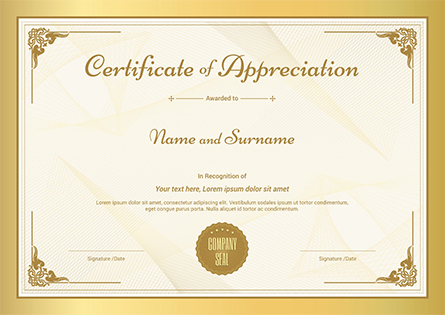
Certification by Microsoft Azure (AZ-303)

Certification by Google
Happy Clients Our success is Measured by Results.
Projects- Our focus in on Delivering a better content.
Years of experience In Imparting Quality Training across Verticals.
Students Placed in Top MNC's
Vepsun Career Assist
WHAT IS CAREER ASSIST?
Career Assist is an integration between Vepsun Technologies and hirist.com to provide career assistance to improve the job search experience & bring you closer to your desired job. With Career Assist, you get a chance to put the gained knowledge towards creating a positive, lifelong impact and move forward into the future with a great deal of opportunities in the area of your interest.
As a part of Career Assist, you will get the Spotlight & Pro-Features for a time period of 6 months. This upgrade on your profile will not only improve your job search experience but also give you multiple benefits like Spotlight and Pro Features.
Platforms Covered

Azure Active Directory
Azure Active Directory is Microsoft's multi-tenant, cloud-based directory and identity management service.

Azure Storage
Azure Storage is a Microsoft-managed cloud storage service, that provides highly available, durable, scalable and redundant storage, at a fraction of the cost, if you were to manage it manually.

Azure Virtual Networking
Azure Virtual Network (VNet) is the fundamental building block for your private network in Azure.

EC2
Amazon Elastic Compute Cloud is a part of Amazon.com's cloud-computing platform, Amazon Web Services, that allows users to rent virtual computers on which to run their own computer applications.
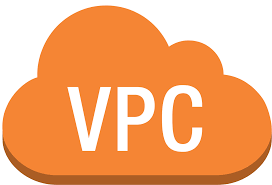
AWS-VPC
Amazon Virtual Private Cloud is a commercial cloud computing service that provides users a virtual private cloud, by "provision[ing] a logically isolated section of Amazon Web Services Cloud". Enterprise customers are able to access the Amazon Elastic Compute Cloud over an IPsec based virtual private network.

AWS-S3
Amazon S3 or Amazon Simple Storage Service is a service offered by Amazon Web Services that provides object storage through a web service interface.

AWS Route53
Amazon Route 53 is a scalable and highly available Domain Name System service.The name is a reference to TCP or UDP port 53, where DNS server requests are addressed, and a reference to U.S. Route 66.

Google Compute Engine (GCE)
Google Compute Engine (GCE) is the Infrastructure as a Service (IaaS) component of Google Cloud Platform which is built on the global infrastructure that runs Google's search engine, Gmail, YouTube and other services.
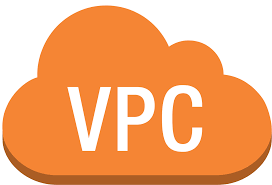
virtual private cloud (VPC)
A virtual private cloud (VPC) is an on-demand configurable pool of shared computing resources allocated within a public cloud environment, providing a certain level of isolation between the different organizations (denoted as users hereafter) using the resources.

Google Cloud Storage
Google Cloud Storage is a RESTful online file storage web service for storing and accessing data on Google Cloud Platform infrastructure. The service combines the performance and scalability of Google's cloud with advanced security and sharing capabilities.

Google Cloud SQL
Cloud SQL is a fully-managed database service that makes it easy to set up, maintain, manage, and administer your relational databases on Google Cloud Platform. You can use Cloud SQL with MySQL , PostgreSQL, or SQL Server .

Kubernetes Engine
Google Kubernetes Engine (GKE) is a management and orchestration system for Docker container and container clusters that run within Google's public cloud services. Google Kubernetes Engine is based on Kubernetes, Google's open source container management system.

VM
A virtual machine is a computer file, typically called an image, which behaves like an actual computer. In other words, creating a computer within a computer. It runs in a window, much like any other programme, giving the end user the same experience on a virtual machine as they would have on the host operating system itself.

Load Balancer
In computing, load balancing refers to the process of distributing a set of tasks over a set of resources (computing units), with the aim of making their overall processing more efficient.

VPN Gateway
A VPN gateway can be a router, server, firewall or similar device with internetworking and data transmission capabilities. However, in most cases, a VPN gateway is a physical router device. The VPN gateway is generally installed on the core VPN site or infrastructure.

Azure Storage
Azure Storage is a Microsoft-managed cloud storage service, that provides highly available, durable, scalable and redundant storage, at a fraction of the cost, if you were to manage it manually.

Azure Virtual Networking
Azure Virtual Network (VNet) is the fundamental building block for your private network in Azure.

Azure DNS
Azure DNS alias records are qualifications on a DNS record set. They can reference other Azure resources from within your DNS zone.

Amazon EMR
Amazon Elastic MapReduce (EMR) is an Amazon Web Services (AWS) tool for big data processing and analysis.

Amazon Kinesis
Amazon Kinesis Video Streams makes it easy to securely stream video from connected devices to AWS for analytics, machine learning (ML), and other processing.

AWS Elastic Beanstalk
AWS Elastic Beanstalk is an orchestration service offered by Amazon Web Services for deploying applications which orchestrates various AWS services, including EC2, S3, Simple Notification Service, CloudWatch, autoscaling, and Elastic Load Balancers.

AWS Redshift
Amazon Redshift is a data warehouse product which forms part of the larger cloud-computing platform Amazon Web Services.
Testimonials
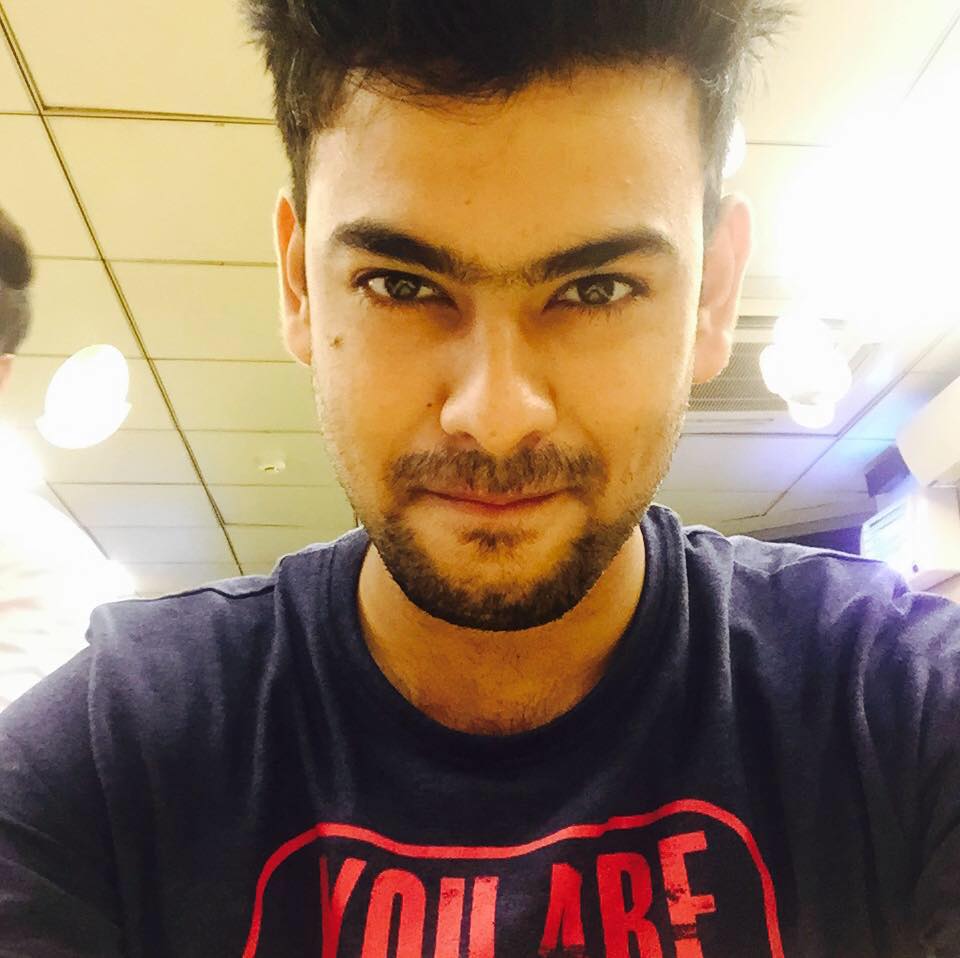
Pankaj Singh
Learning is very good here. Trainers are very good for Azure and Aws. Completed my Aws & Azure Training.

Harish Pandey
I have completed my AZURE technologies.Training session was good. Thanks to my trainer. Thanks Vepsun Team.

Palak Singh
Best institute offering a AWS & Azure course within this good cost. Trainer was always ready to clear our doubt and support us. Also they have a good student coordinator.

Reena Sinha
Enrolled here for the course of Linux, trainers are highly qualified with great experience, staffs were quite helpful Kavita and Alka.

Shiva Reddy
Artifical Training content was very helpfull for me to get the job. Teaching and explanation was very good.Good experience overall.
Program Fee
Masters in Cloud Computing
INR. 1,49,990 + GST
- Training
- 5 Certifications
- Online - live Classes
- No Cost EMI Available
Masters in Cloud Computing
INR. 1,19,990 + GST
- Training
- Online - live Classes
- No Cost EMI Available
EMI Calculator
Documents required for the EMI Process
| Documents | Description |
|---|---|
| Photo | Photo Scanned or Taken by Phone |
| Pan | Scanned or Photo |
| Address Proof ( Any 2) | Aadhar/ Voter ID/ Passport/ DL/ Water Bill/ Piped Gas Bill/ Electricity/ Rent Agreement Franked |
| NACH ( Any 1) | Canceled Cheque/ Bank Statement First Page/ Passbook first page |
| Bank statements ( Any 1) | Salaried - (3 Months), Self Employed (6 months) |
| Income Proof (Any1) | Salaried - Latest Salary Slip, Self Employed - Company Incorporation proof / ITR |
Web : https://eduvanz.com/
Frequently Asked Questions
What is AZure?
Microsoft Azure is a set of cloud computing services which allow organisations to build, manage and deploy applications and services through Microsoft managed Data Centers to meet business challenges. It provides Software as a Service (SaaS), Platform as a Service (PaaS), and Infrastructure as a Service (IaaS) and supports multiple programming languages.
what is Azure Used for?
Microsoft Azure is used for building, testing and deploying and managing applications and services. This includes creating virtual machines, creating and hosting websites and web applications and building mobile applications.
What are the career benfits of Microsoft Azure ?
Microsoft Azure is one the most trusted cloud computing services and is widely used by many Fortune 500 companies to bolster business activities. Microsoft Azure certification increases your chances of getting hired for cloud computing by an enormous extent. This is due to the high reputation of Microsoft certifications in the IT world. Popular multinational companies like Adobe, HP, Johnson Controls and IHG are using this cloud service and are benefitting greatly. It is also being considered as the technology of the future as it is easy to adopt and learn and serves as a highly efficient tool. Hence, a certification in Microsoft Azure provides lucrative career options with organisations providing an average salary of $118,781 per year for a Cloud Engineer and $123,684 per year for a Software Architect.
What is Microsoft Azure certification
Microsoft Azure certifications lets you understand the concepts of Microsoft Azure to perform daily tasks effectively and efficiently. It includes topics such as Azure Cloud Platform, Azure architecture, infrastructure and cloud computing.
Why do we need Microsoft Azure
Azure is a flexible solution that provides a number of new services with increased data storage. Azure is much cheaper and offers a number of applications at the same time. It’s high speed and decentralised infrastructure provides unlimited options for disaster recovery plans too. All these advantages have made Azure the choice of almost two-thirds of the world’s Fortune 500 companies.
What is AWS?
AWS stands for Amazon Web Service; it is a collection of remote computing services also known as a cloud computing platform. This new realm of cloud computing is also known as IaaS or Infrastructure as a Service.
what is S3?
S3 stands for Simple Storage Service. You can use S3 interface to store and retrieve any amount of data, at any time and from anywhere on the web. For S3, the payment model is “pay as you go.”
What is AMI?
AMI stands for Amazon Machine Image. It’s a template that provides the information (an operating system, an application server, and applications) required to launch an instance, which is a copy of the AMI running as a virtual server in the cloud. You can launch instances from as many different AMIs as you need.
What is the relationship between an instance and AMI?
From a single AMI, you can launch multiple types of instances. An instance type defines the hardware of the host computer used for your instance. Each instance type provides different computer and memory capabilities. Once you launch an instance, it looks like a traditional host, and we can interact with it as we would with any computer.
How can you send a request to Amazon S3?
Amazon S3 is a REST service, and you can send a request by using the REST API or the AWS SDK wrapper libraries that wrap the underlying Amazon S3 REST API.
Why learn Google Cloud Platform?
Google Cloud Platform is one of the leaders in the cloud space. Learning Google Cloud Platform can help open up opportunities for your career. It is highly secure and can reduce an organisation time-to-insight with it’s server-less big data analytics solutions. This is why many companies are adopting GCP for their cloud needs.
What is the best way to learn Google Cloud Platform?
GCP Certification Training is the best program that you need to master this cloud technology. We offer live instructor-led sessions supplemented by a 24x7 support system and lifetime access to our updated course materials. Our projects are designed for better hands-on for our learners. With these added advantages, we try to make sure that your learning objectives are fulfilled.
What is the future scope of Google Cloud Platform?
Career growth in GCP seems to be skyrocketing at the moment with more and more organizations looking towards GCP to solve their cloud needs. Companies like SPotify, HSBC, Ubisoft are deploying GCP based solutions already and this list seems to be growing day-by-day. Getting GCP Certified can help you get started with your career in this lucrative cloud technology space.
How to get GCP certified?
Once you have grasped the basic concepts, now is the time to take up our Google Cloud Platform Certification Training to master GCP cloud computing in and out. Our course is in-line with the certification exam requirements offered by Google. After the course completes and you are done working on the live project, you are now ready to fill the exam form, pick a date and clear the certification!
How to clear the GCP certification exam?
Our GCP Certification Training course is inline with the Google Cloud Certified Exam. With our training, you will be able to build, manage and administer application infrastructure using Google Cloud Platform. Once you are done with the training, you can go ahead and fill the form for the exam online, pick a date to appear for the exam and get Google Cloud certified!
Contact Us

We offer most advanced technologies than any other computer and business training company. Businesses and individuals can choose from the course offerings, delivered by experts.
Soul Space Paradigm, 3rd Floor, West Wing, next to Hotel Radisson Blu, Marathahalli, Bengaluru, Karnataka 560037
+91 90-363-63007
+91 90-353-53007







