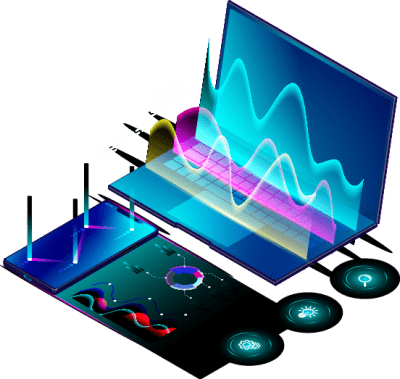Online-Live
Format
Weekday/Weekend
Batch
8 Months
Recommended 5/6 Hrs/Week
October 20, 2021
Start Date






Syllabus
- Basic of Linux
- Basic of Windows
- Basic of Networking
- Basic of Virtualization
- Basic of DB
- Basic of Storage
- Basics of Scripting (Python Json PowerShell)
Module 0: Introduction to Migrating to AWS
- Course introduction
Module 1: What Is a Cloud Migration?
- Summarize the drivers and desired outcomes of a cloud migration
- Identify the elements of a successful migration journey
- Describe the three-phase AWS migration process
Module 2: Assessing Migration Readiness
- Summarize the activities and goals of the assess phase
- Evaluate tools for assessing your organization’s cloud readiness
- Describe Migration Readiness Assessments (MRAs) and their importance
- Group Exercise: Assess cloud migration readiness with AWS Cloud Adoption Readiness Tool (CART)
Module 3: Preparing for a Migration and Understanding Related Workstreams
- Summarize the mobilize phase of the process
- Discuss the eight unique migration-related workstreams
Module 4: Discovering Landing Zones and Their Benefits
- Explain the function of a landing zone
- Discuss best practices for creating a custom landing zone
- Describe how you would use AWS Control Tower to create a landing zone
Module 5: Building a Landing Zone
- Summarize the process of building a landing zone
- Determine the best multi-account structure, governance policies, and connectivity plan for a landing zone
- Demonstration: AWS Control Tower
- Hands-On Lab: Connecting Your On-Premises Network and Directory Services to AWS
Module 6: Discovering the Portfolio and Understanding Migration Strategies
- Explain the activities of the detailed portfolio discovery workstream
- Describe how to assess an application’s migration readiness
- Summarize the seven migration strategies
- Group Exercise: Choose the best strategy (scenario-based)
Module 7: Understanding and Choosing Portfolio Discovery Tools
- Summarize the various discovery tools available
- Distinguish which tools are best to use based on scenario
- Hands-On Lab: Gathering Application Data Necessary for Migration
Module 8: Planning and Designing a Migration
- Describe the planning and design process
- Summarize how to set up a migration factory
- Choose and finalize an application migration strategy
Module 9: Performing the Migration to AWS
- Explain the server migration process
- Discuss the various migration automation and governance tools available
- Evaluate server migration tools for compatibility with your environment
- Hands-On Lab: Migrating an Application to AWS
Module 10: Understanding Database and Data Migration Services
- Summarize the significance of database and data migration
- Discuss the various data migration tools available
- Hands-On Lab: Migrating an Existing Database to Amazon Aurora
Module 11: Understanding Additional Migration Support Options
- Discuss additional migration support options
- Summarize AWS Managed Services and AWS Marketplace
- Describe SAP on AWS and services offered for Windows
Module 12: Integrating, Validating, and Cutting Over Applications
- Discuss the process and benefits of integrating, validating, and cutting over applications
Module 13: Modernizing and Optimizing an Application Migration
- Identify post-migration opportunities for modernization and optimization
- Understand cost and security optimization processes
- Explore tools available to support these processes
- Hands-On Lab: Optimizing an Application with Amazon S3 and Amazon ECS
Module 14: Understanding Operations Tools, Integration Testing, and Automation
- Summarize operations in the cloud
- Discuss four functions of operations and their domains
- Review operations automation and relevant support tools
Module 15: Migration Best Practices
- Course review and key takeaways
- Summarize and reinforce AWS best practices for migrating
- Hands-On Lab: Automating Application Deployments
- Planning and Assessing and Azure Migration
- Cloud Migration – Business Motivations, Goals and Outcomes
- Discovery and Assessment
- Lab : Discover and Assess On-Premises Resources for Migration
- Introduction to Data Migration
- Azure Data Box
- Database Migration
- Lab :Migrate On-Premises SQL Server Database to Azure SQL ManagedInstance
- Implementing Migration using Azure Migrate Services
- Overview of Azure Migrate Server Migration
- VMware - Agentless Migration
- VMware - Agent-based Migration
- Securing Migrated Workloads
- Datacenter Migration using Microsoft Migration Factory
- Lab:Replicate Virtual Machines to Azure
- Backup and Disaster Recovery in Azure
- Azure Backup Overview
- Implementing Azure IaaS Backup
- Azure to Azure Site Recovery
- Application Disaster Recovery
- Migration of Monolithic Applications
- Introduction to Docker
- Learn how Docker is used for Monolithic Applications
- Introduction to Elastic Container Service(ECS)
- Understand how ECS and Docker Work Together
- Orchestrate Docker Containers
- Hands-on Exercise: Demonstration and learning of migrating a monolithic application
The course includes presentations, demonstrations, and hands-on labs.
Module 1: Introduction to Cloud Migration
- Summarize cloud migration technologies.
- Describe what is the cloud and key reasons to migrate.
Module 2: Assessing the Source Environment
- Build a source environment assessment.
- Select virtual machines to move to the cloud.
Module 3: Google Cloud Fundamentals
- Compare source environment terminology with Google Cloud.
- Explain projects, folders and resources hierarchy.
- Control permissions with Identity and Access Management (IAM).
- Control consumption with quotas and budgets.
- Predict billing with the Google Cloud pricing calculator.
Module 4: Virtual Machines and Networks in the Cloud
- Understand and choose the right Virtual Private Cloud (VPC) network.
- Configure Compute Engine virtual machines.
- Choose and implement hybrid network connectivity to Google Cloud.
Module 5: Migrate for Compute Engine
- Introduce Migrate for Compute Engine.
- Recall Migrate for Compute Engine's architecture.
- Install Migrate for Compute Engine in your source environment.
- Explain Migration Waves.
Module 6: Governance
- Implement Cloud Identity.
- Manage user and machine lifecycle.
- Create a Shared VPC.
Module 7: Logging, Monitoring and Next Steps
- Configure Cloud Monitoring and Logging.
- Leverage Managed Instance Groups and Global Load balancers.
- Contact support.
Migrating VMware environment to AWS, Azure and Google Cloud
Migrating HyperV environment to AWS, Azure and Google Cloud
Migrating Physical Server environment to AWS, Azure and Google Cloud
Database Migration to AWS, Azure and Google Cloud
Docker and Kubernetes Migration to AWS, Azure and Google Cloud
Third Party Tools -Flexera, Zerto, Cloud Endure, Carbonite, Veeam
Certification
Cloud Migration Specialist

Certification by Vepsun
Happy Clients Our Success is Measured by Results.
Projects- Our focus in on Delivery a Better Content.
Years of Experience In Imparting Quality Training across Verticals.
Students Placed in Top MNC's
Platforms Covered

AWS EC2
Amazon Elastic Compute Cloud (Amazon EC2) is a web service that provides secure, resizable compute capacity in the cloud.

AWS-RDS
Amazon Relational Database Service is a distributed relational database service by Amazon Web Services. It is a web service running "in the cloud" designed to simplify the setup, operation, and scaling of a relational database for use in applications.

Dynomo DB
Amazon DynamoDB is a fully managed proprietary NoSQL database service that supports key-value and document data structures and is offered by Amazon.com as part of the Amazon Web Services portfolio.
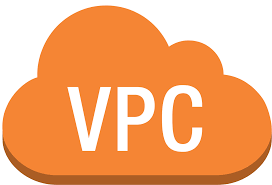
AWS-VPC
Amazon Virtual Private Cloud is a commercial cloud computing service that provides users a virtual private cloud, by "provision[ing] a logically isolated section of Amazon Web Services Cloud".

EBS(Elastic Block Storage)
Amazon Elastic Block Store provides raw block-level storage that can be attached to Amazon EC2 instances and is used by Amazon Relational Database Service.
Testimonials
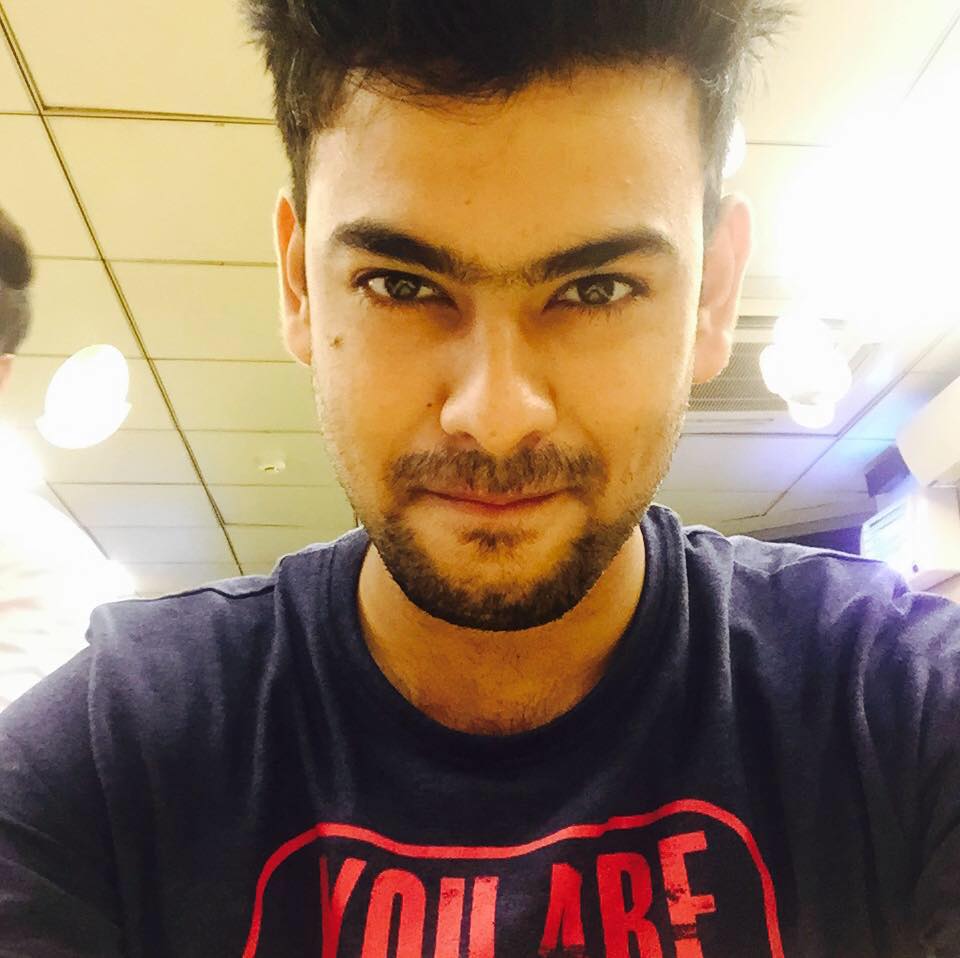
Pankaj Singh
Learning is very good here. Trainers are very good for Azure and Aws. Completed my Aws & Azure Training.

Harish Pandey
I have completed my AZURE technologies.Training session was good. Thanks to my trainer. Thanks Vepsun Team.

Ankit Singh
Best institute offering a AWS & Azure course within this good cost. Trainer was always ready to clear our doubt and support us. Also they have a good student coordinator.

Nishant Sinha
Enrolled here for the course of Linux, trainers are highly qualified with great experience, staffs were quite helpful Kavita and Alka.

Shiva Reddy
Artifical Training content was very helpfull for me to get the job. Teaching and explanation was very good.Good experience overall.
Program Fee
- Global Certifications: Training, Single Certification, Online - live Classes, No Cost EMI Available
- Easy Loan Facilitation
EMI Calculator
Documents required for the EMI Process
| Documents | Description |
|---|---|
| Photo | Photo Scanned or Taken by Phone |
| Pan | Scanned or Photo |
| Address Proof ( Any 2) | Aadhar/ Voter ID/ Passport/ DL/ Water Bill/ Piped Gas Bill/ Electricity/ Rent Agreement Franked |
| NACH ( Any 1) | Canceled Cheque/ Bank Statement First Page/ Passbook first page |
| Bank statements ( Any 1) | Salaried - (3 Months), Self Employed (6 months) |
| Income Proof (Any1) | Salaried - Latest Salary Slip, Self Employed - Company Incorporation proof / ITR |
Web : https://eduvanz.com/
Frequently Asked Questions
What is AWS?
AWS stands for Amazon Web Service; it is a collection of remote computing services also known as a cloud computing platform. This new realm of cloud computing is also known as IaaS or Infrastructure as a Service.
what is S3?
S3 stands for Simple Storage Service. You can use S3 interface to store and retrieve any amount of data, at any time and from anywhere on the web. For S3, the payment model is “pay as you go.”
What is AMI?
AMI stands for Amazon Machine Image. It’s a template that provides the information (an operating system, an application server, and applications) required to launch an instance, which is a copy of the AMI running as a virtual server in the cloud. You can launch instances from as many different AMIs as you need.
What is the relationship between an instance and AMI?
From a single AMI, you can launch multiple types of instances. An instance type defines the hardware of the host computer used for your instance. Each instance type provides different computer and memory capabilities. Once you launch an instance, it looks like a traditional host, and we can interact with it as we would with any computer.
How can you send a request to Amazon S3?
Amazon S3 is a REST service, and you can send a request by using the REST API or the AWS SDK wrapper libraries that wrap the underlying Amazon S3 REST API.
Contact Us

We offer most advanced technologies than any other computer and business training company. Businesses and individuals can choose from the course offerings, delivered by experts.
Soul Space Paradigm, 3rd Floor, West Wing, next to Hotel Radisson Blu, Marathahalli, Bengaluru, Karnataka 560037
+91 90-363-63007
+91 90-353-53007